OPay BigCommerce Plugin
Throughout this page, you will learn how to install and activate OPay payment plugin over your BigCommerce store. After following closely the steps explained in this tutorial, your BigCommerce shop will be able to start accepting payments through OPay payment channels.
Register OPay account
OPay payment integration with BigCommerce is an easy process. No advanced development skills are needed.
- Get
Merchant ID,Secret Key,Public Keyfor sandbox/production environment(taking sandbox environment as example)Log in OPay account, switch to sandbox environment as shown in the screenshot below:
- Click on
Account Details: Merchant IDsee the screenshot below:- Please click
API Keys & Web Hookon the page to access Secret Key and Public Key: - For
Merchant ID,Secret KeyandPublic Keyfor production environment, switch toLive Modeand repeat the above three steps to get:
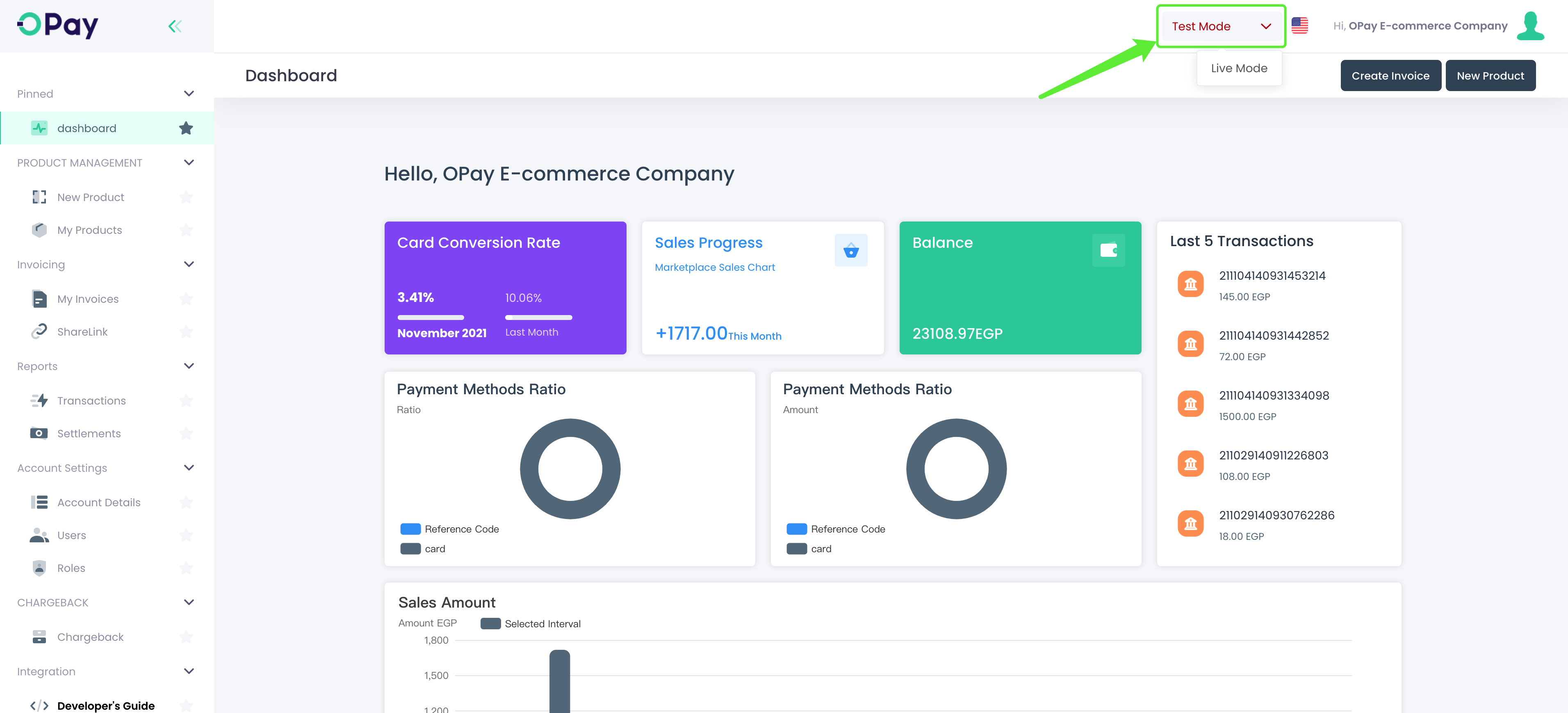
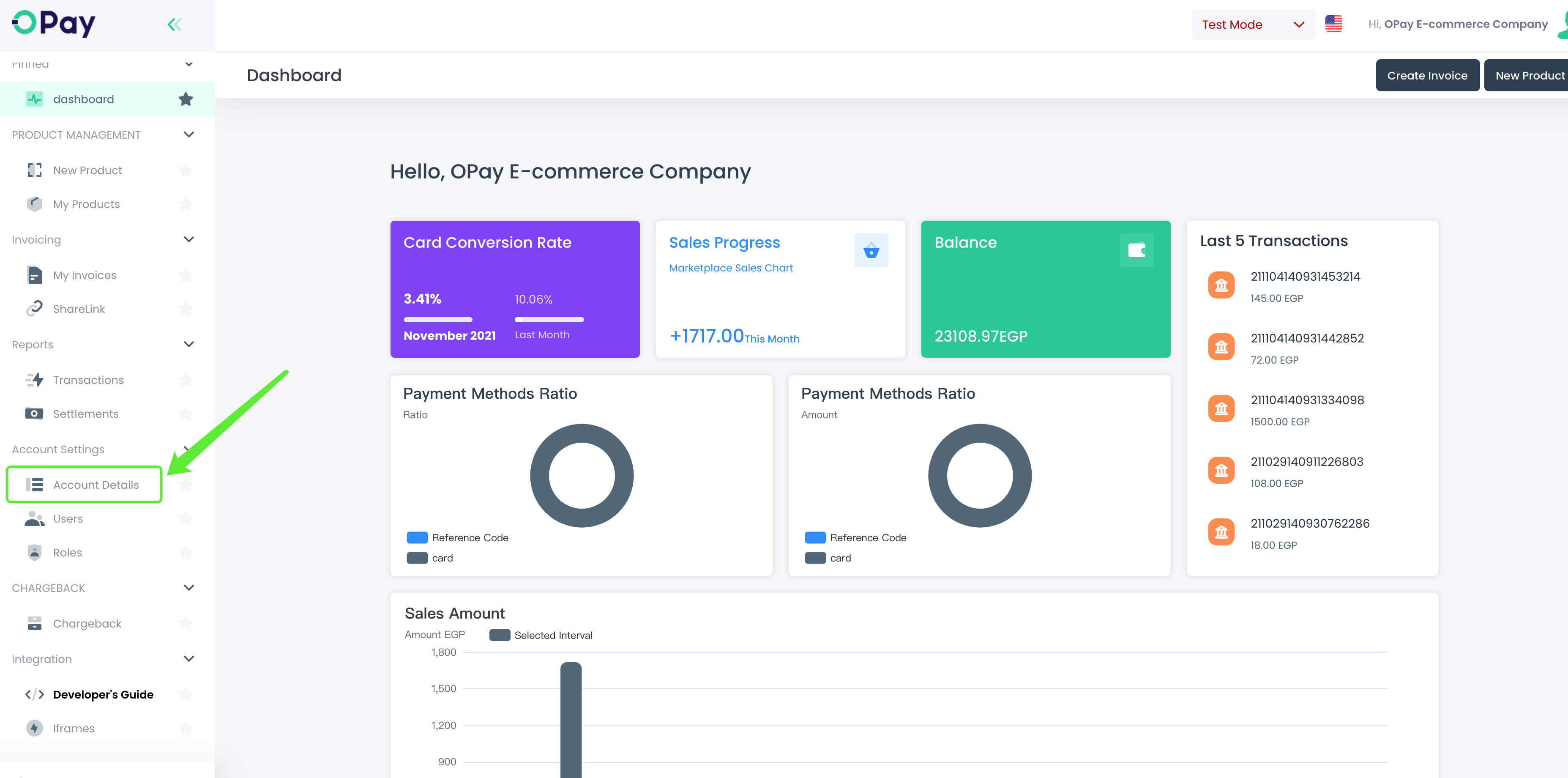
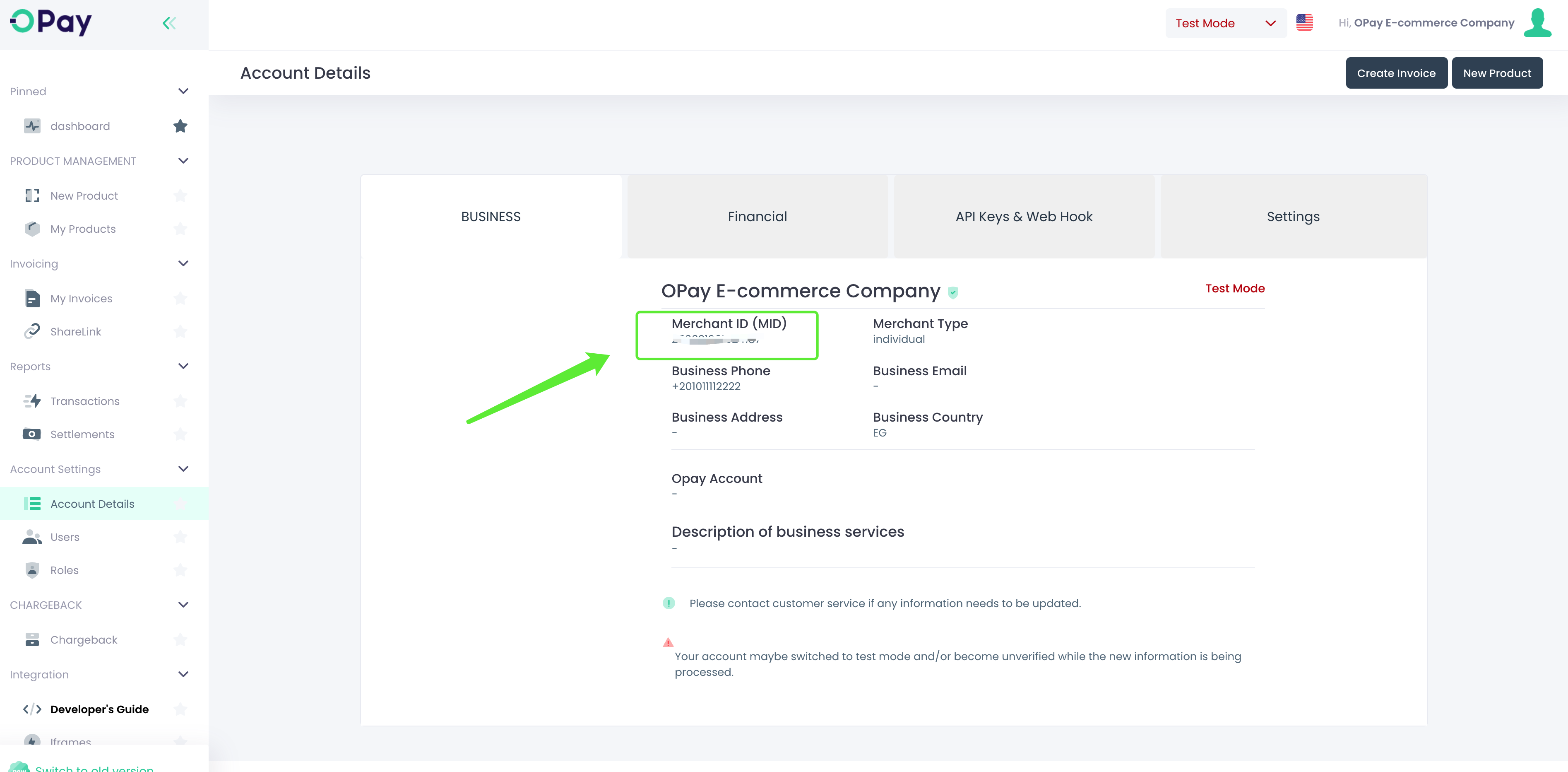
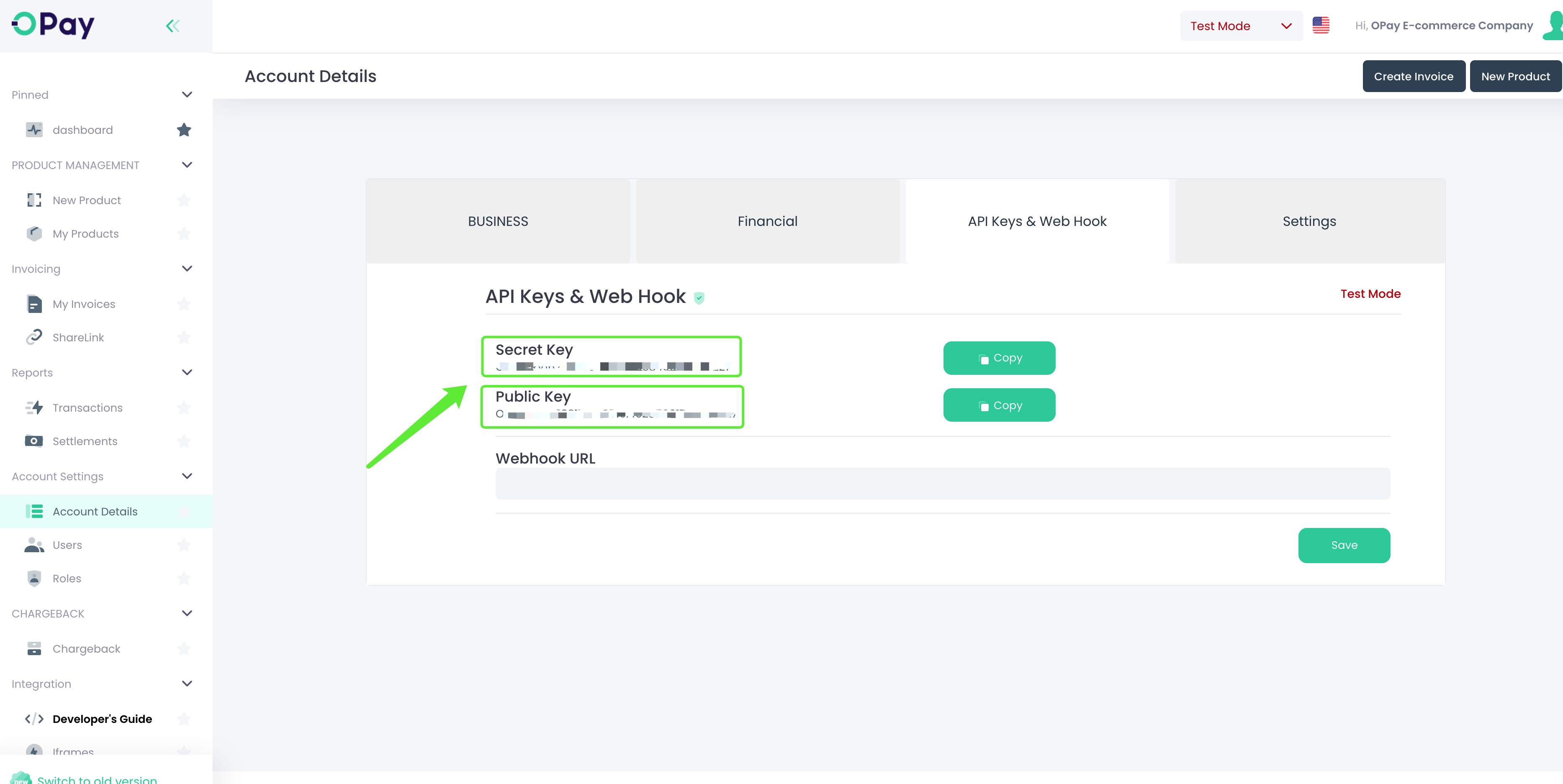
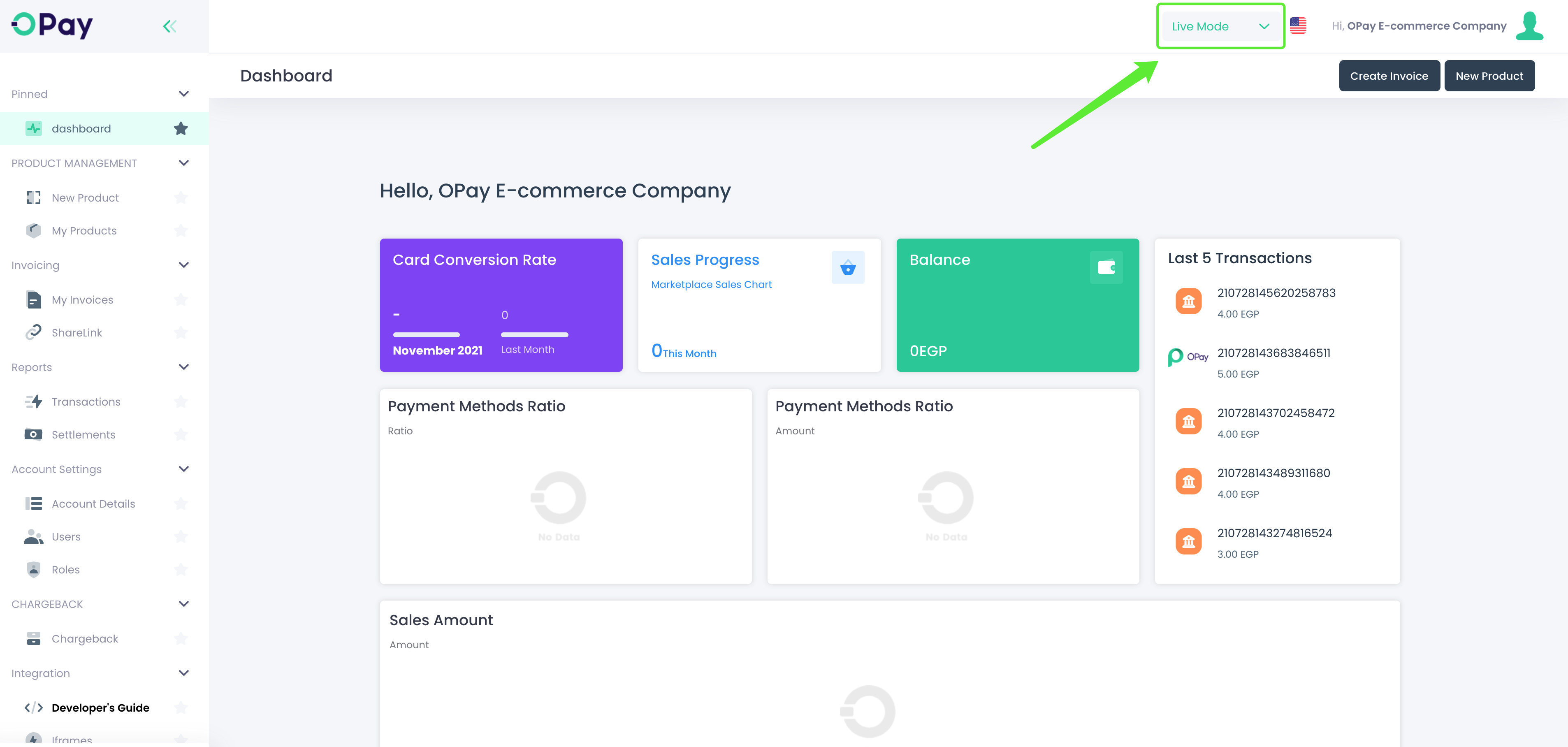
Installation
- Log in the store dashboard, as shown in the screenshot below, click
Apps -> Marketplace ->BIGCOMMERCE.COM/APPSto enter the App Store, Search for OPay, and then click on OPay Payment Gateway,enter the App detail page: - Click
installenter the installation page: - Select the
checkboxand clickconfirmto install the Application: - After installation, it will automatically go to configuration page, select
production integration/sandbox integration. Here we take sandbox environment as example. - Click
sandbox integration checkbox, fill inMerchant ID,Public KeyandSecret Keyof sandbox environment and then clickSubmit: - Click
Store Setup ->Paymentto enter the payment method configuration page: - As shown in the screenshot below
- Select currency unit
- Checkout payment Settings
- Offline Payment Methods
- Money Order
- Set up
Enter configuration page
- Enter OPay payment method:
- Display Name:OPay
- Available Countries: select Egypt or All Countries
- Click
Save
- So far, OPay plugin has been successfully configured in BigCommerce
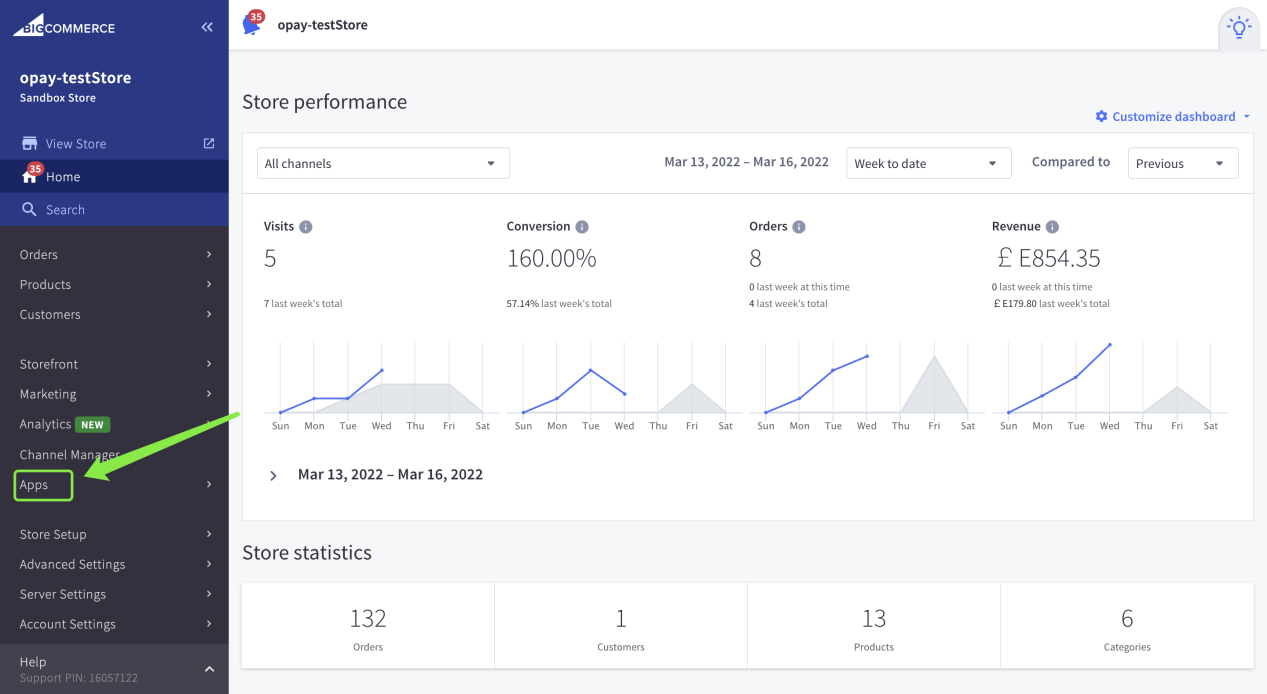
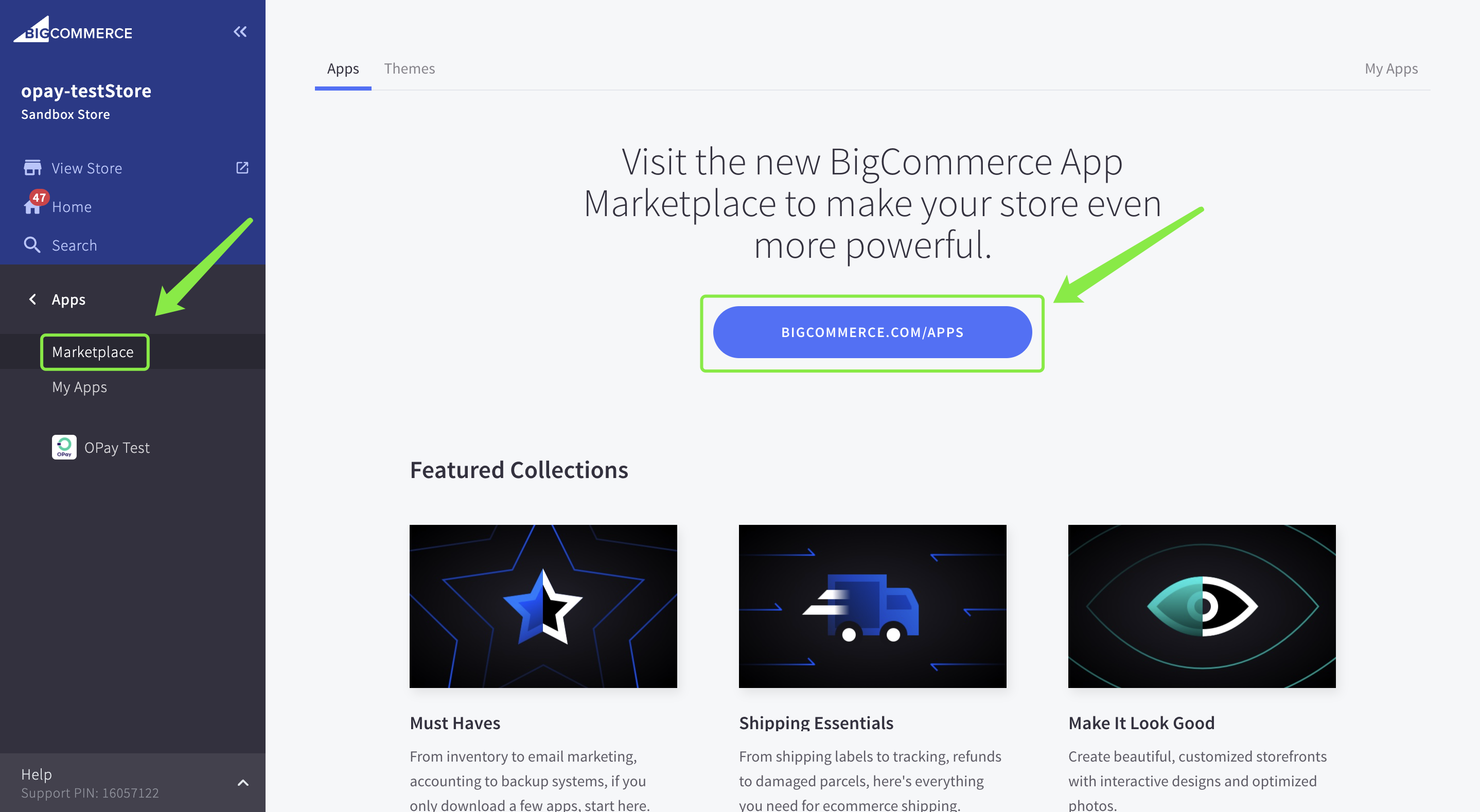
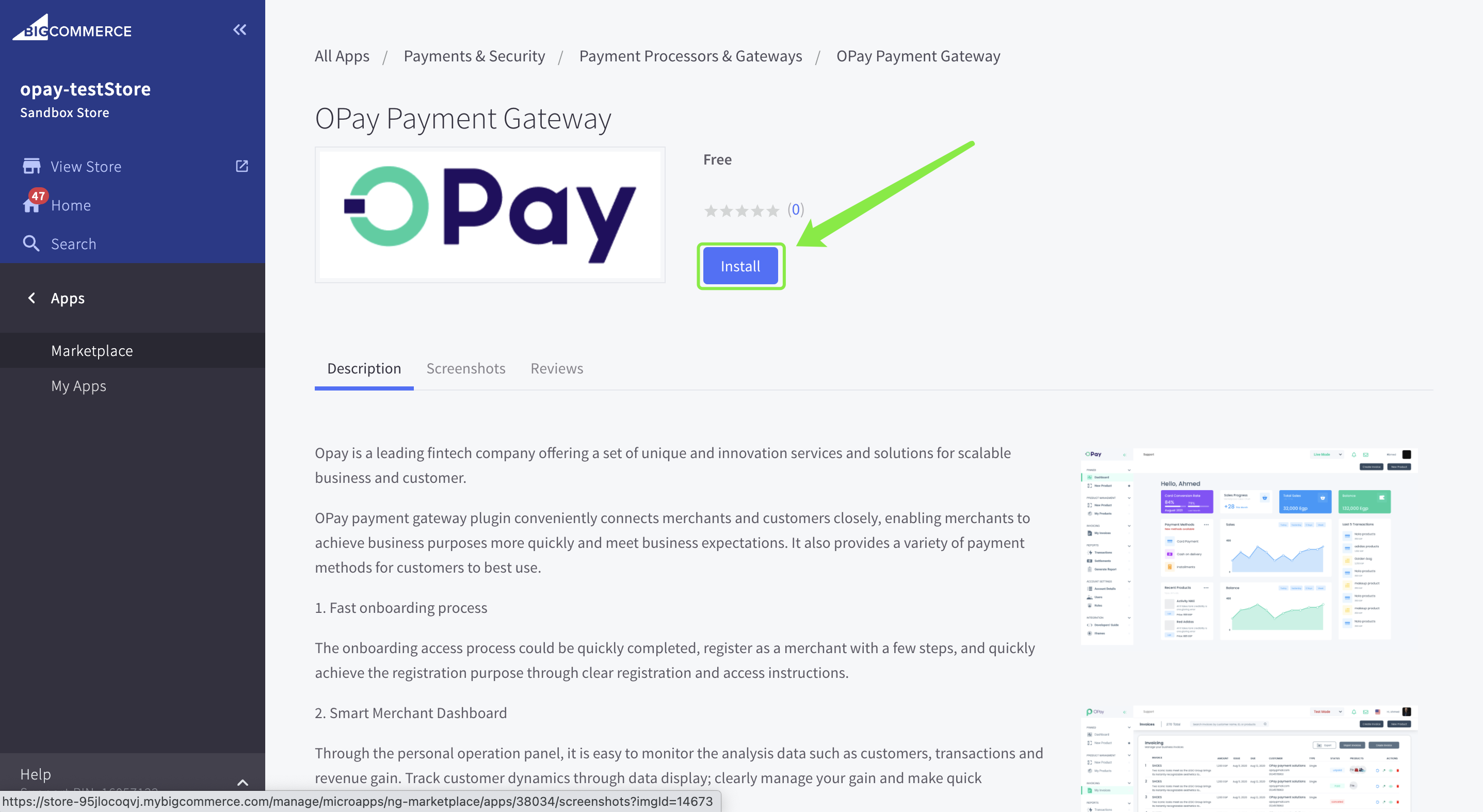
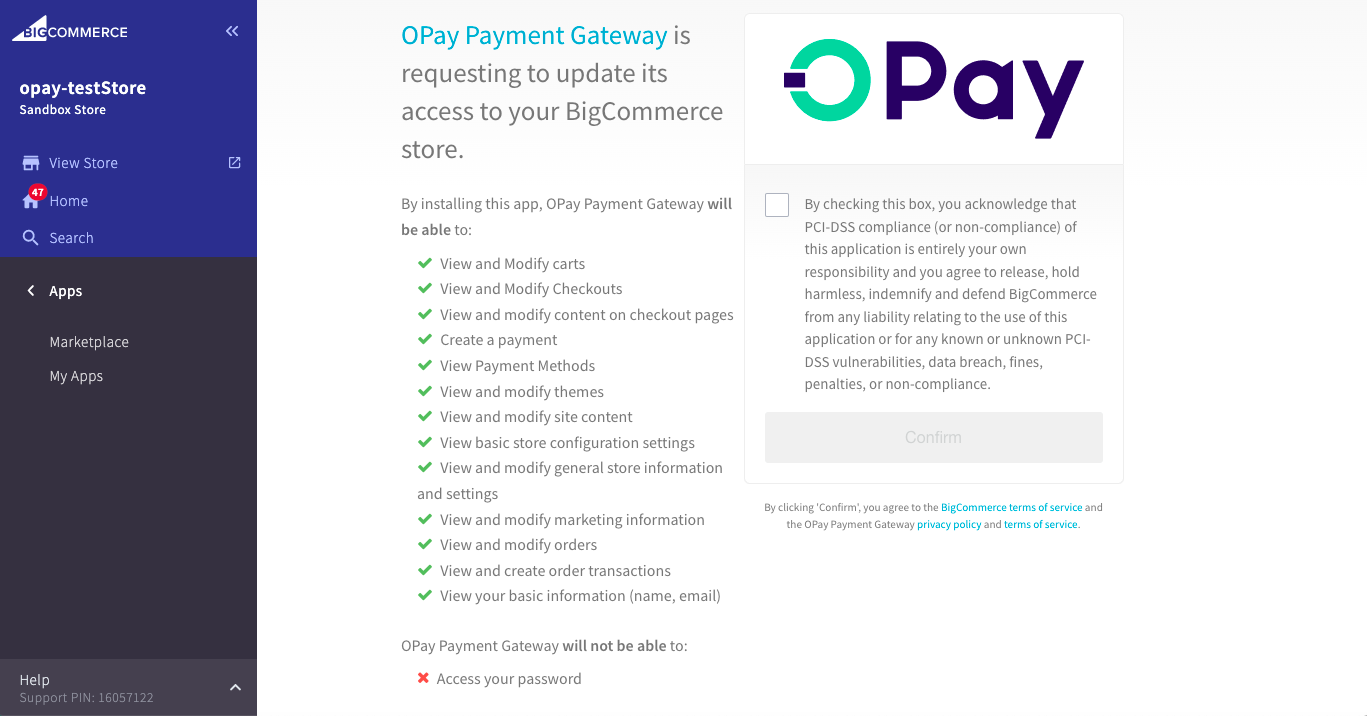
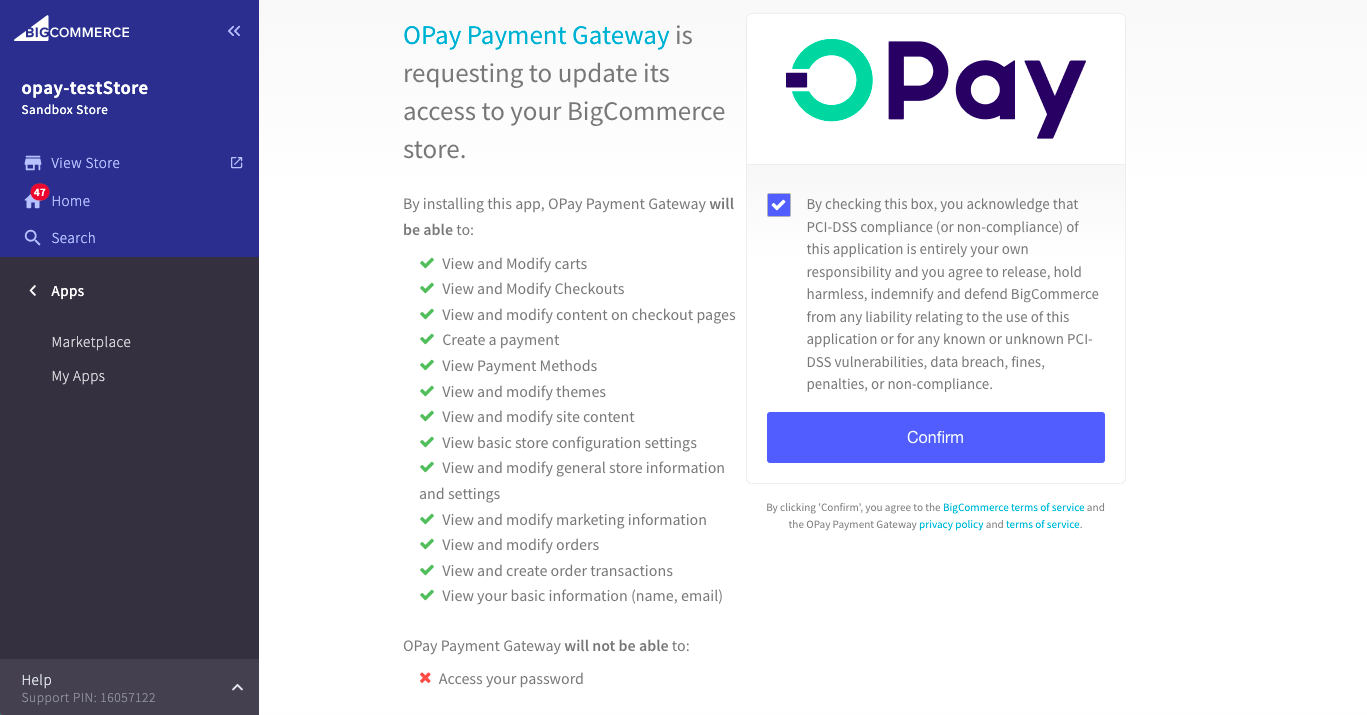
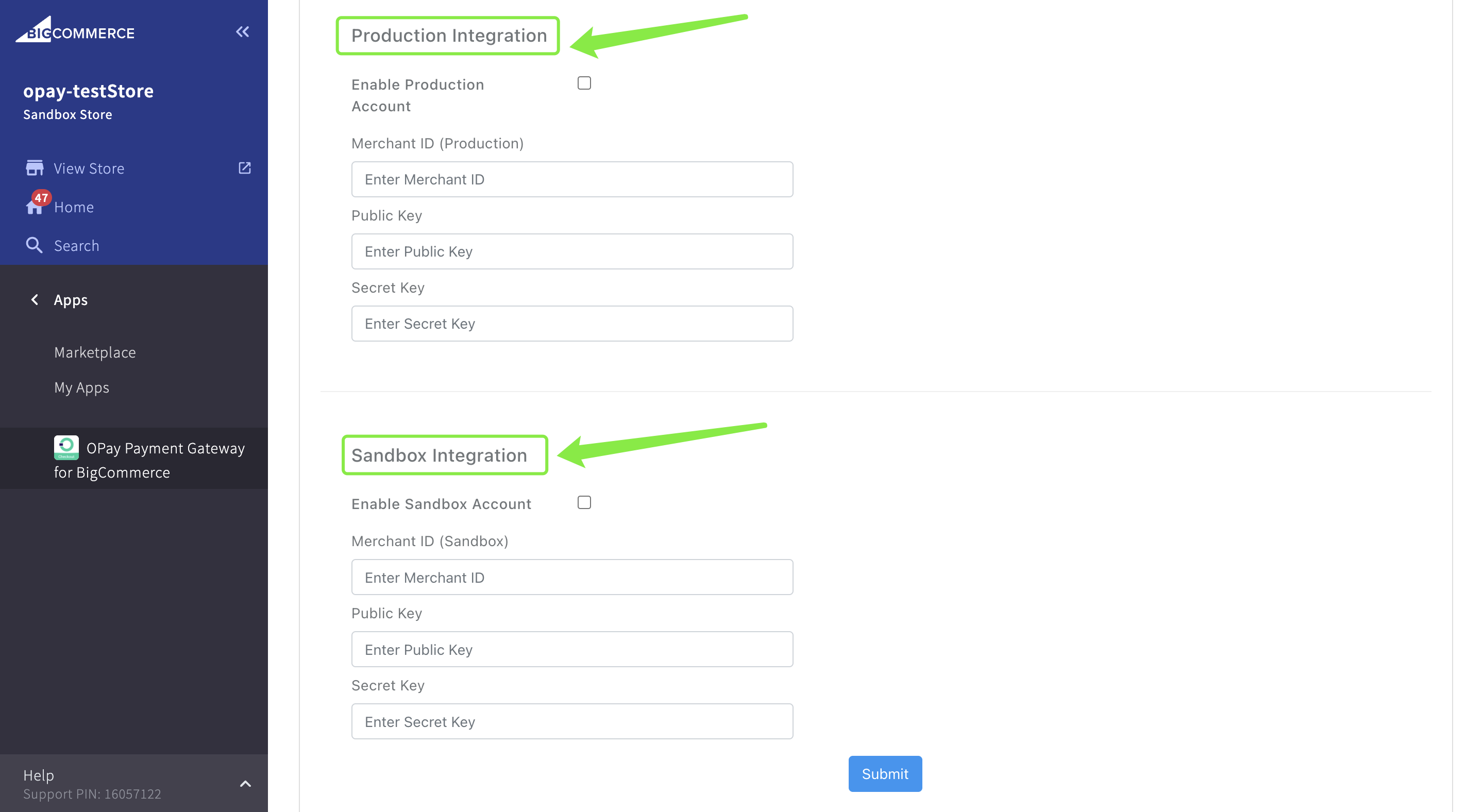
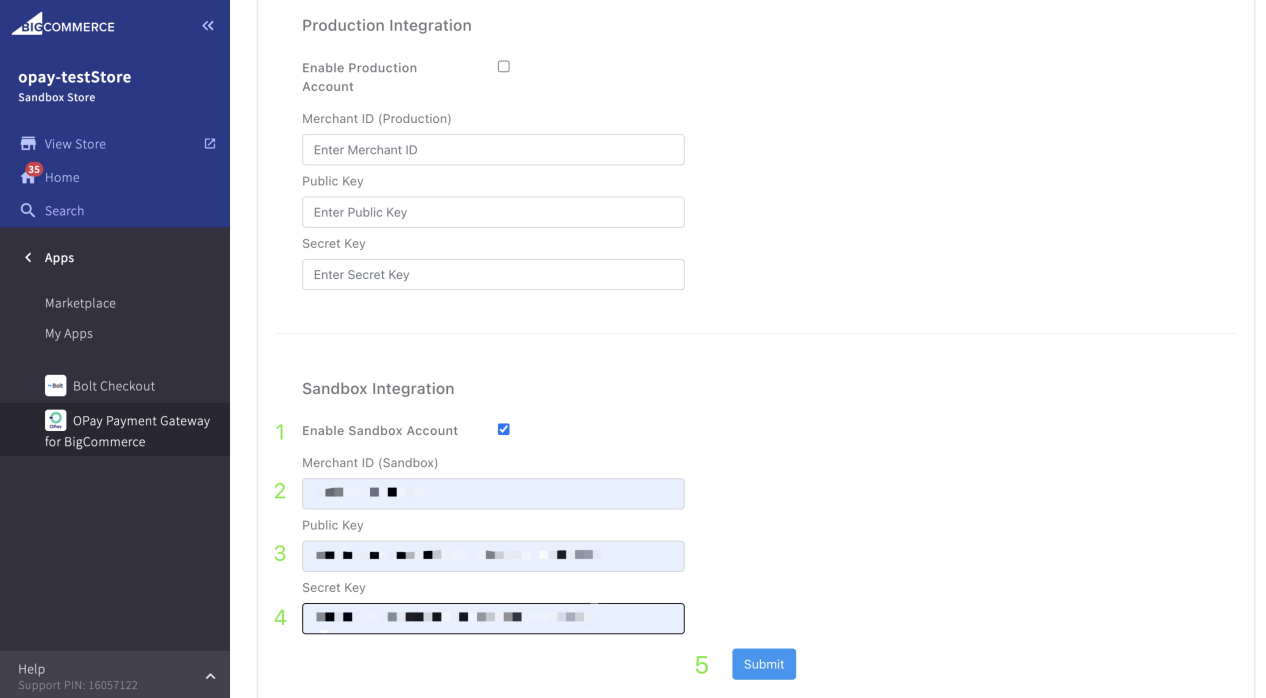
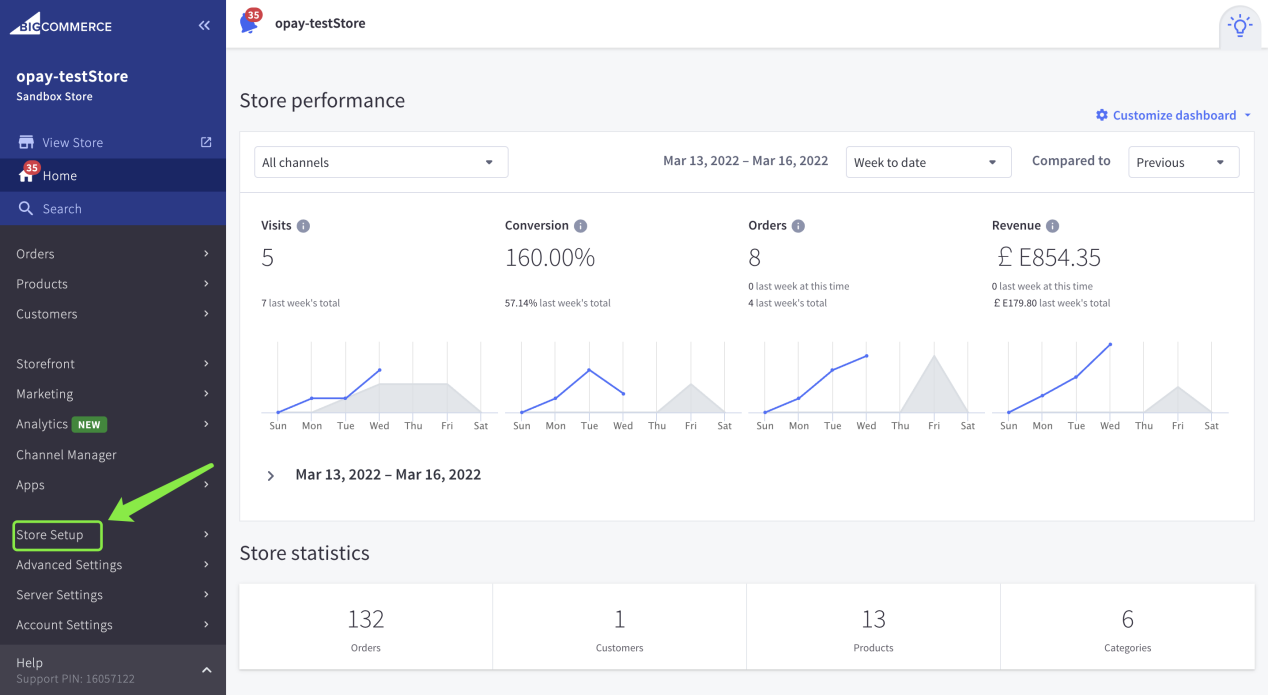
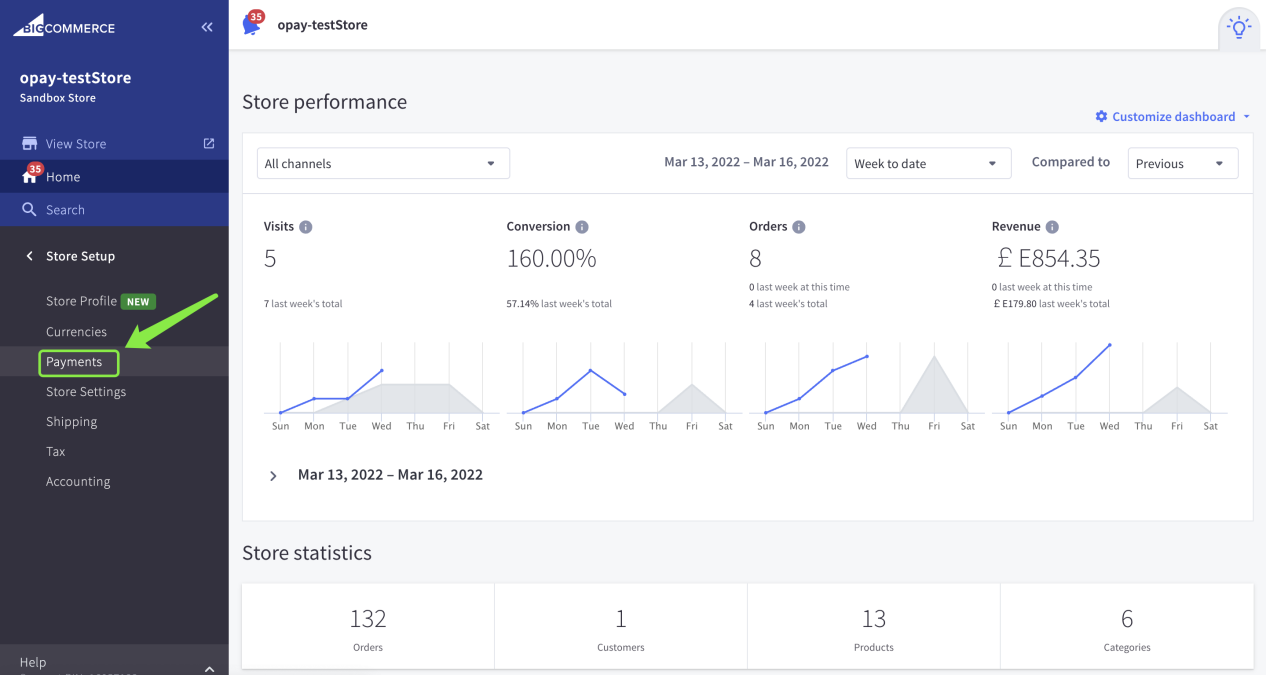
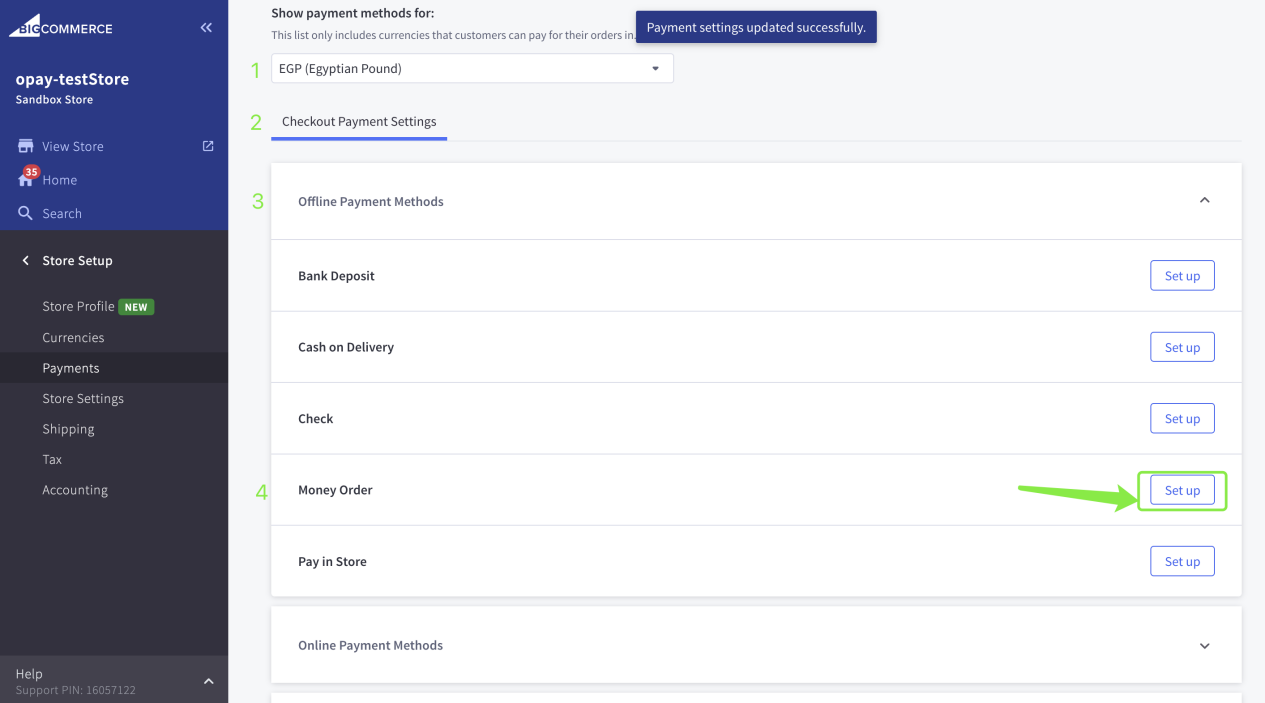
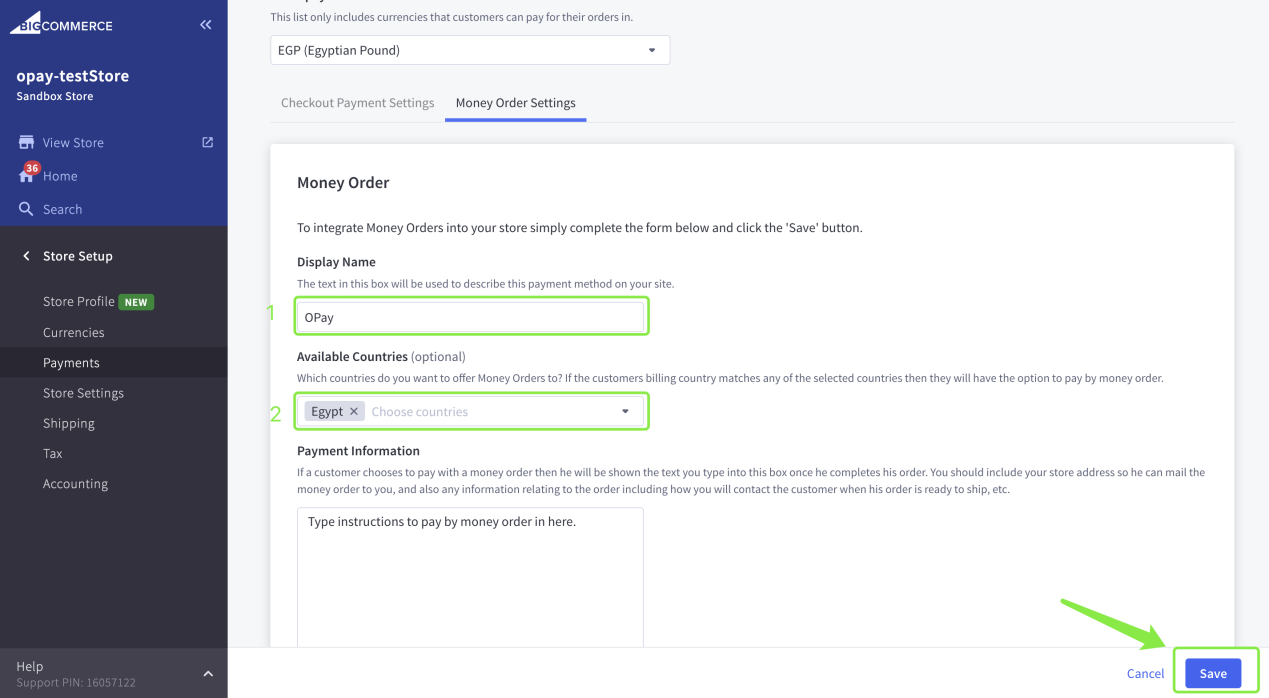
What's Next?
Learn how to set up Payment Notifications Callback.
Test your integration using End-to-End Testing.








